We’ve been talking a lot about decluttering here at Clean My Space and most of our conversations center around decluttering our physical space – and you guys have been rocking that! One area that we haven’t really touched on, which we know is a big one, is DIGITAL DECLUTTERING. Just like the physical clutter in our homes, digital clutter creates problems when trying to find the things we need which are buried under all the things we don’t need. We have put together six simple tips that anyone can do and do not worry, there is no need to be tech-savvy to master this task, so let’s get to it.
1. Declutter your documents
- Just like cleaning out your closet, you need to assess what you have before you can determine what needs to go. Start by going through ALL your documents and delete any that you no longer need. Resist the “just in case” syndrome — do you really need those old essays or those notes from now obsolete projects? Didn’t think so. Break the process down into chunks so you don’t get worn out.
- Look for a program that will clean your hard drive for you, whether you have a Mac or PC, there are several programs out there that will scan your drive and look for files you don’t need, duplicates, and hidden items. We like Clean My Mac or Clean My PC, which you can download here.
- Look at your remaining documents – start an archive online or on back up drives. Choose a solution that works for you, whether it’s storing everything in the cloud or using a hard drive.
- Organize your documents so that everything you need is kept together. For example, you could organize all your information in a personal wiki, creating different pages in the wiki for different types of info. Having one place for everything reduces the need to look for stuff. I suggest developing a folder/file system on your hard drive.
2. Lean your images
- Have you ever had a warning pop up on your computer telling you that your storage is almost full? The most likely space hog is your photos and videos. Start by taking some time and going through your photos and deleting anything that you don’t need – you know those blurry images, the ones you accidentally took of your feet or the sky, or the selfies gone wrong.
- Next, organize your photos into folders by date, event or whatever other categories work for you. Then put them in a cloud drive so you don’t have to store them on your computer (DropBox or OneDrive are good places to keep pictures and other documents) and if something ever goes wrong with your physical computer you can rest assured that all your photos are safe.
3. Cleanse your social media
- Social media is meant to keep you up to date with the people and brands that you care about but it is easy to get caught up in a never-ending newsfeed and not caring about the majority of what you are seeing. If this is the case for you then it’s time to take action.
- Start by de-friending on Facebook. This will give you just the stuff that matters on your newsfeed, so you spend less time on the site but still see what your friends and family are up to. Go through your friend’s list and like pages and start defriending/unfollowing. A good trick is that when you see it’s someone’s birthday and do not feel inclined to wish him or her a good one, it’s time to unfriend.
- Once you’ve gone through your Facebook you can start unfollowing people on Twitter and Instagram. This will give you just the important updates and pictures you actually want to see. This is important if you use or want to use Twitter particularly for news updates, be it personal interest or work-related. You can also mute people on your Twitter feed.
4. Tame your inbox
- Just like your physical mailbox, your inbox needs to be regularly checked and maintained. The goal is to have your inbox at zero as often as you can manage it. The best way to do this is to create folders and sort as emails arrive. If you use Gmail, you can set up your inbox to automatically sort your incoming emails like so. SaneBox, AquaMail, and Mailbox are a few of the many third-party apps that you can use to sort your inbox as well.
- The biggest culprit of inbox clutter is your newsletters. Stop thinking “I may need these deals/this newsletter later!”, you won’t. And the best newsletters to unsubscribe from online shopping deals. They’re constant and clog up your inbox. Try sites like RetailMeNot to check up on online shopping deals. If you MUST keep some kind of newsletter for a particular site/group, update your email preferences to receive fewer updates. There’s usually a link at the bottom of newsletters to edit your email preferences (some only offer the option to unsubscribe completely, however). You can also use a site like Unroll.me that will look at everything you are subscribed to and give you the option to unsubscribe or roll them into one email that is sent to you daily.
- Extra tip: For the next week or two, every time you get a newsletter open it and either unsubscribe or adjust preferences, that way you won’t get lost and overwhelmed sorting through your inbox in one go.
5. Manage your apps
We are all guilty of this one – downloading too many apps and not using many of them. It’s easy to get caught up in those shiny and new apps but then they end up sitting on your phone and taking up space. An easy way to determine if you need an app or not is to ask yourself “have I used this app in the last six months?” If the answer is yes then keep it if it’s no then delete away! You can also anticipate your needs and download an app that you know you will use that day or week then delete it once it’s served its purpose.
6. Build your routine
It’s important to do some regular house cleaning of your digital files. Just as you have to clean your house regularly, or it will become junk-ridden and cobweb-filled, you have to clean your digital house as well. Once a week or once a month, depending on the amount of stuff you amass, set aside some time to go through your digital clutter. If you want to be really organized, develop a checklist of things to purge during these regular intervals. Put purging reminders in your calendar. The key is to make it a regular thing, and you’ll be living the simple digital life from now on.
After all this effort to declutter your digital life, there is a little treat at the end. Spend a few seconds emptying your trash folder and we promise that satisfying ‘woosh’ sound the trash makes when it deletes all of those files is even more gratifying than taking out twenty bags of garbage!
We’d like to know how many pictures are on your phone right now, so comment down below and let us know how your digital decluttering goes!
Looking for a BETTER & EASIER Way to Clean Your Home?
Cleaning Expert Melissa Maker is here to help with her game-changing 3 Wave Cleaning System that will help you clean your house faster and easier than you ever thought possible!












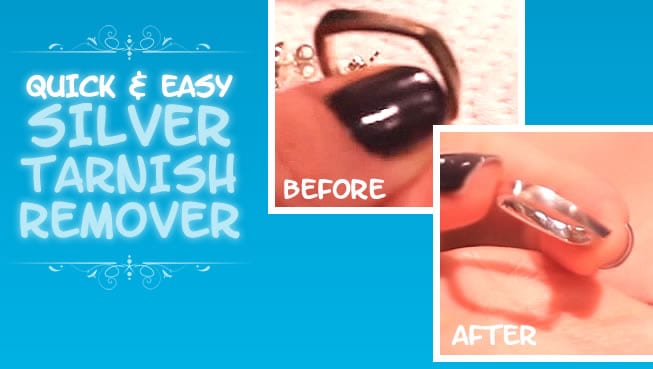



only have two pictures on my phone. Keep all of mine on my desktop—I do have an external hard drive that I have used in the past to transfer pictures to. Have not done this for several years, so that’s on my de-clutter “to do” list now!
I only have about 6 pictures. This is because I declutter at the end of each year and put the remaining photos on a USB key labeled with the month and year of the photos. At the end of each month during the year I go through my photos and delete the ones I don’t want to keep from that month. It really works for me because I am really bad at saving photos and other bits of stuff that I’ve found on Facebook and other media.
11,039 phots
Working on decluttering my iPad and phone. It is amazing when you go a look at your pictures. Do I really need 10 pictures of the same think? Thanks
149 photos and 4 videos. Zero mails in my inbox, both at home and at work. I clean up my pictures regularly and file e-mails as they arrive. Hate clutter, digital and IRL.
Love you guys!!
11,640 pics and 147 videos